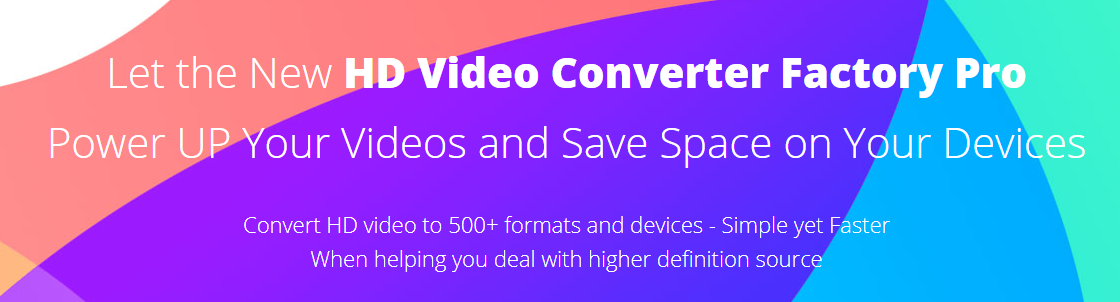Have you ever met one situation of downloaded a video in your smartphone but cannot open it smoothly that bother you for so many times? Have you ever captured some beautiful views as videos but cost so much space of your phone? If you have those issues like many of us in 2020, luckily, I highly recommend one video converter – WonderFox HD Video Converter Factory Pro to convert all your videos to smartphone or other handy devices with few clicks but still keep the same quality with smaller size.
What’s this converter?
WonderFox HD Video Converter Factory Pro is an all-in-one multimedia software developed by WonderFox Soft, Inc. which can convert almost all formats video to more than 500 different formats and devices in a few seconds, saving videos from 300+ popular online video sharing websites, and can edit video with come-with video editor.
What surprises it can give to us?
1. Concise and easy-to-understand interface
Open this converter, here is a very friendly interface for all range of users. As you can see, it applies with 5 main functions including “Converter”, “Downloader”, “Recorder”, “GIF Maker” and “Toolbox”. Each part is departing by functional and much more easy to get it start by pressing our mouse on the specific icon. What’s more, in the latest version, multiple languages are added that allows users from global can switch to one familiar language at their convenience.
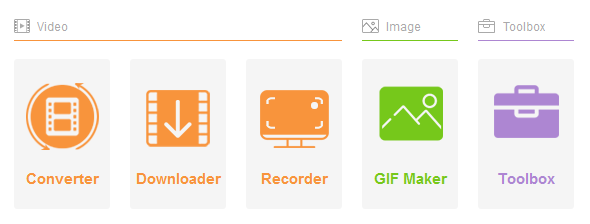
2. Convert video/audio to more than 500 formats and devices
As a professional video converter, it is important to apply with all kinds of formats and devices for no matter experts or novice to choose. WonderFox HD Video Converter Factory Pro is sufficient with almost all kinds of formats, as MOV, AVI, MKV, MPEG, MP4, VOB, IPhone, IPad, Sharp, etc. Here is one more thing you may surprise by its super-fast conversion speed. Thanks for unique hardware acceleration technology, the conversion speed will be 50X fast than original speed which will shorten waiting time.
3. Save video/audio from 300+ online video sharing websites
As a traveler, movie lover, video sharer, how can you do not want to save your favorite video on handset like smartphone or tablet. While downloading video or audio, subtitles will be saved at once without any errors. Besides, save playlists or channels with just few clicks from over 300 sites like Vimeo, YouTube, Facebook, Twitter, SoundCloud, etc.
How to convert MXF to MP4 with WonderFox HD Video Converter Factory Pro?
“What I can do with my MXF files that I download from somewhere by mistake?” “How can I put my MXF videos into smartphone?” MXF short for Material Exchange Format, is a container format for professional digital video and audio media defined by a set of SMPTE standards. However, it cannot be compatible with mainstream media players. If you have issues like us, converting MXF to MP4 will be the best choice to deal with it. Let’s follow this three-steps guide to solve it immediately.
Before we start, free download and install this MXF to MP4 converter.
Step 1: Into the interface, click “Converter” to get into conversion function and click “Add Files” to put your MXF videos. Or drag them directly into the box.
Step 2: Choose an output format by clicking the output format selections on the right side of the program. Choose “MP4” I suggest; it can fit into every mainstreaming websites or devices. Out of MP4, you can also try to convert to MOV to playback on your IOS devices.
Step 3: Select one desire output folder to save converted files. Press your mouse on “Run” button to start the process of converting MXF to MP4. Few minutes later, completed and enjoy.
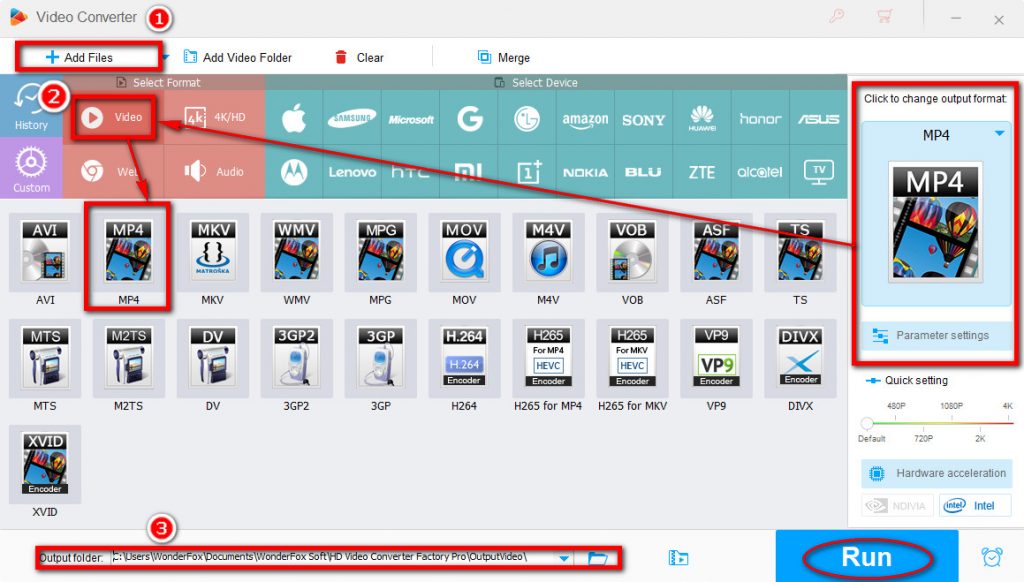
Conclusion
Pros:
1. Super conversion fast up to 50X supported by WonderFox unique hardware acceleration technology.
2. Extract subtitles with same quality.
3. Convert video/audio without quality loss stay the same and a smaller size.
4. Batch files up to 10 converted at once and still keep a fast speed.
5. Very user friendly interface make any range of ages users can easily handle.
6. Add third-party toolbox to make more changes to video/audio, including
Cons:
1. One thing is a pity that it only used on Windows system.
2. Conversion and downloading process cannot go on at one time.
All in all, among plenty of video converting software flooded into the market, you may confuse about how to select one suits you most. For the high speed of conversion, all formats supported and download files smoothly without any errors these wonderful reasons, I highly recommend WonderFox HD Video Converter Factory Pro to have a try. Pay attention to one point, of course, it is also a paid software. Before purchasing, you can try the Free version first and Pro version will provide you more surprise. As for me, it is the best easy solution to convert all my video and audio files. Leave your comments below to tell me what your opinion.