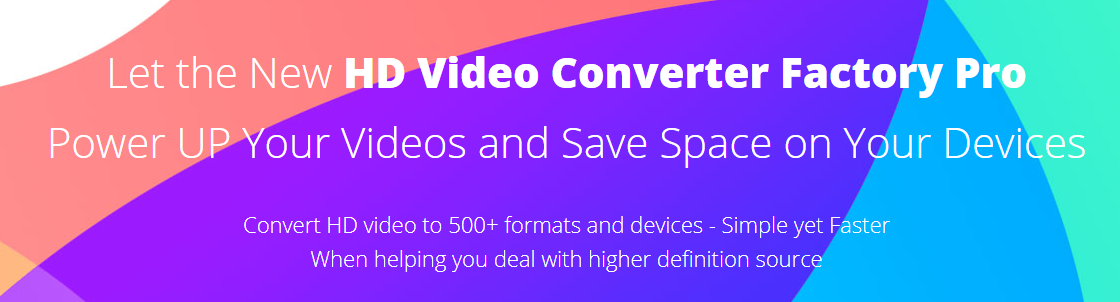When we take a photo, the background is not always ideal. As a result, we often feel the need to remove it. Some people also want to remove the background to make the photo clearer and more vivid. There are tools that offer this functionality but the user has to remove the background manually. These are not suitable for novice users who have no idea of photo editing functions. They are in need of something more automatic and intelligent.
In this article, we are going to discuss three ways to remove background from your photo. These methods are widely in use and you can choose one according to your needs and level of expertise.
So, let’s get started.
1. Photoshop
Using Adobe Photoshop to remove the background from an image is probably the most well-known method around the world. Not only is it a professional software tool that offers tons of other functionalities as well, but also comes with customer support and hundreds of tutorials to get you started. However, the problem with Photoshop is that it is not very easy to use. Beginners especially find it difficult to handle and as a result, they waste a lot of time editing their photos. There are other alternatives available out there, so let’s discuss those.
2. PhotoScissors
PhotoScissors is another easy to use tool to remove background from an image online. There is no need to download anything because you can achieve everything you want in your web browser. It comes with an algorithm that detects the foreground and separates it from the background. It is best suited for photo editing of products to be posted on e-commerce websites. Although it is free and quite efficient, it is not fully automatic in removing backgrounds from different images. If the foreground is somewhat difficult to make out, this tool won’t work.

3. BgEraser
BgEraser is a specialized software tool designed to remove backgrounds from images easily and effectively. It is not only completely free of cost but is also quite easy to use and fast. It is based on AI technology and machine learning that make it quite straightforward to tweak all types of photos. When you use this tool, you are surprised by its efficiency and effectiveness. There is no need to spend hours reading tutorials on how to remove photo background using Photoshop because now you can easily do it using BgEraser.

Conclusion There are tons of software tools available out there for photo editing and other functions. Background removal is one important activity that almost any editor would use in order to make their photos look more professional and lively. Expert users may use tools like Photoshop but beginners are better suited to easy to use and intuitive tools like BgEraser. We have found this tool very effective in removing backgrounds using powerful AI technology. The result is very professional and it is very difficult to tell that the picture has been edited. This is a fully automated tool and you don’t need to download any files to start using it.