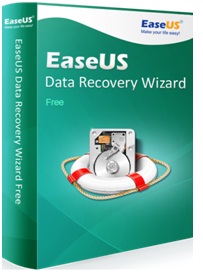EaseUS Data recovery software has been one of topmost choice for people, when it comes to choosing a data recovery software. The software boasts with features that are easy-to-use and an interface, which makes navigation a lot smoother than most other software. It has emerged to be the favourite of various tech reviewers and customers, which has solidified the software’s presence among others.
The software is able to recover data from several unexpected situations, such as hard drive failure, viruses, malware, OS failure, partition recovery, corrupted flash drives etc. Moreover, the software is able to recover all sorts of file including documents, media, compressed etc. files. The software makes use of reliable options, which can easily be used by anyone. The person operating the software need not have any prior technical knowledge in order to use this software.
Scanning Process
The scanning procedure is divided into two different parts, after each a set of results are displayed. The first part of this is the quick scan mode, which is initially started when the user selects the location, where he/she wants to commence the search. This mode is fast and reliable, and quickly scans the memory for any data remnants, which might have been left behind after the file was removed or deleted. By recovering these several data remnants, the software is able to recover the files.
After the quick scan mode ends, the results are displayed on the screen and the deep scan mode is automatically initiated, which is the second part of the scanning procedure. The user can choose to stop this scan, if their desired file was found in the quick scan mode. If not, the deep scan mode will surely offer you some results. The deep scan mode is a more advanced mode, which is why it takes a lot more time than quick scan mode. During this mode, the software actively searches the memory for all data remnants, which might have been left there during the past weeks and recovers all of them. This mode may take several minutes to several hours to finish.
Recovering Files
Once the results are in, they can be filtered according to their file types. Or if you have the name of the file you want, you can search using the name of the file. A specifically useful feature for people who are not sure about the name, and wish to recover the file based on its name is the preview feature. This feature allows for the user to view contents of the file before recovering it. Another great feature that the software offers is the ability to recover multiple files with one click.
EaseUS Data recovery software has helped various people all over the world, and saved them from their boss’s anger. If you have recently deleted an important file or want a photo recovery option for your whole holiday album that was accidently deleted, and are in a worry about what to do, this software is a sure try. The software is available in three different packages, with the first being free of cost, and the other two being paid.